Curriculum
Our curriculum uses a combination of free open-source curricula and long-term professional development to customize and support implementation to engage students and create equitable CS programs for all.
Our Curriculum
BootUp’s free curriculum includes projects and resources designed specifically for elementary coders and coding educators with little or no coding experience. Our curriculum is divided into lessons and projects that use ScratchJr, developed for young learners in grades K-2nd and lessons and projects that use Scratch, developed for older learners in grades 3rd-5th.
We gradually introduce a variety of practices and concepts while simultaneously introducing young coders to a variety of blocks and tools in Scratch and ScratchJr. Each project is aligned with the algorithms and programming standards developed by the Computer Science Teachers Association (CSTA).
Our curriculum uses a combination of free open-source curricula and long-term professional development to customize and support implementation to engage students and create equitable CS programs for all. Learn more about our professional development here.
Have any questions or comments? Reach out to use today!
Curriculum Guide

ScratchJr
ScratchJr
Grade: K-2
Devices/OS: Tablets or Chromebooks
Young coders create a variety of fun and engaging projects while learning the foundation of coding concepts and practices using a simplified, block-used coding platform.

Scratch
Scratch
Grade: 3+
Devices/OS: Windows, Mac, Chromebooks, Raspberry Pi
Coders learn coding concepts and practices by creating interest-driven coding projects using a block-based platform.

Student Portal

Unplugged
Unplugged
Grade: K+
Devices/OS: None
A curated collection of over 100 unplugged lessons that teach core computational concepts and practices without using devices.
micro:bit Extensions
View our micro:bit guides found in the “Project Extensions” of our free Scratch Lesson Plans and Coder Resources. Visit microbit.org to learn even more about using micro:bit with Scratch.

Integration Studios
Browse our Scratch Studios for integration ideas into subject areas like, math, science, art, health, drama and more.
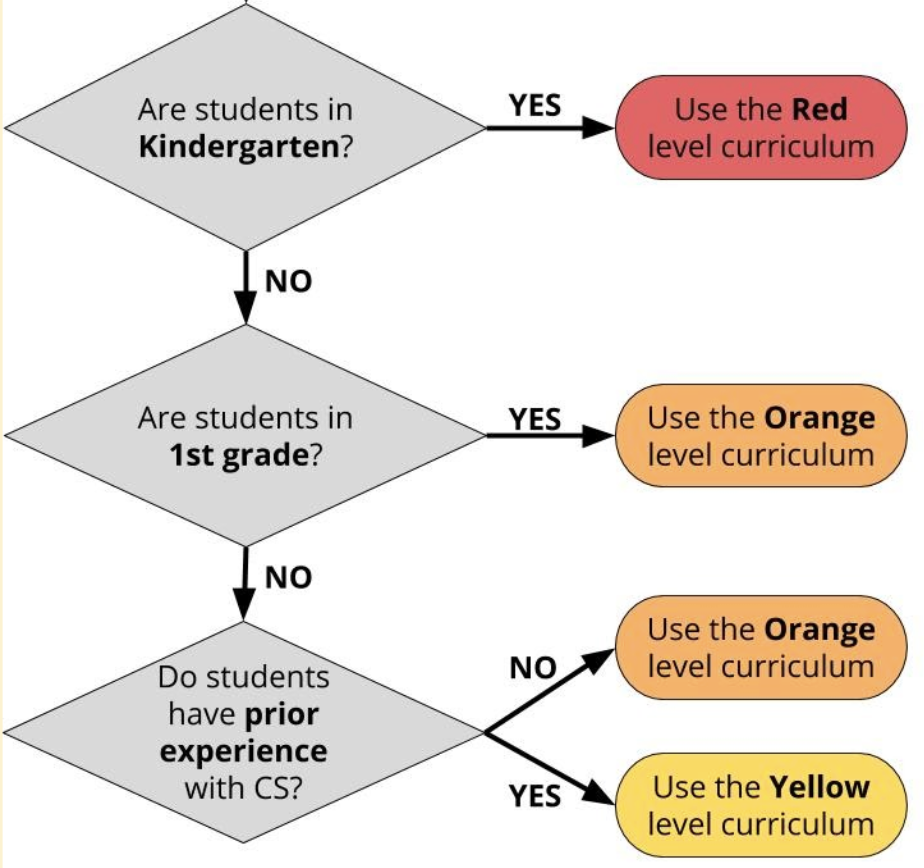
Curriculum Pacing Guide
Teachers can identify which lessons in the curriculum are aligned to their specific grade levels using the BootUp Curriculum Pacing Guide.
