Remote Learning Resources
As we continue to face these challenging times, here at BootUp we’ve compiled a list of ideas and resources to help make the transition to remote learning smoother and more effective. We understand this time of uncertainty raises many questions for teachers, students, and families alike, so we want to ensure this page will remain up-to-date with the latest resources to help support you during this transition period.
Learn with BootUp!
Each lesson is uniquely designed for even the novice teacher, making it easily accessible to all who want to expand students’ knowledge of computer science. Now, more than ever, engaging with a curriculum created by an award-winning computer science educator will help build students’ confidence and provide invaluable skills for their futures.
Remote Learning Resources
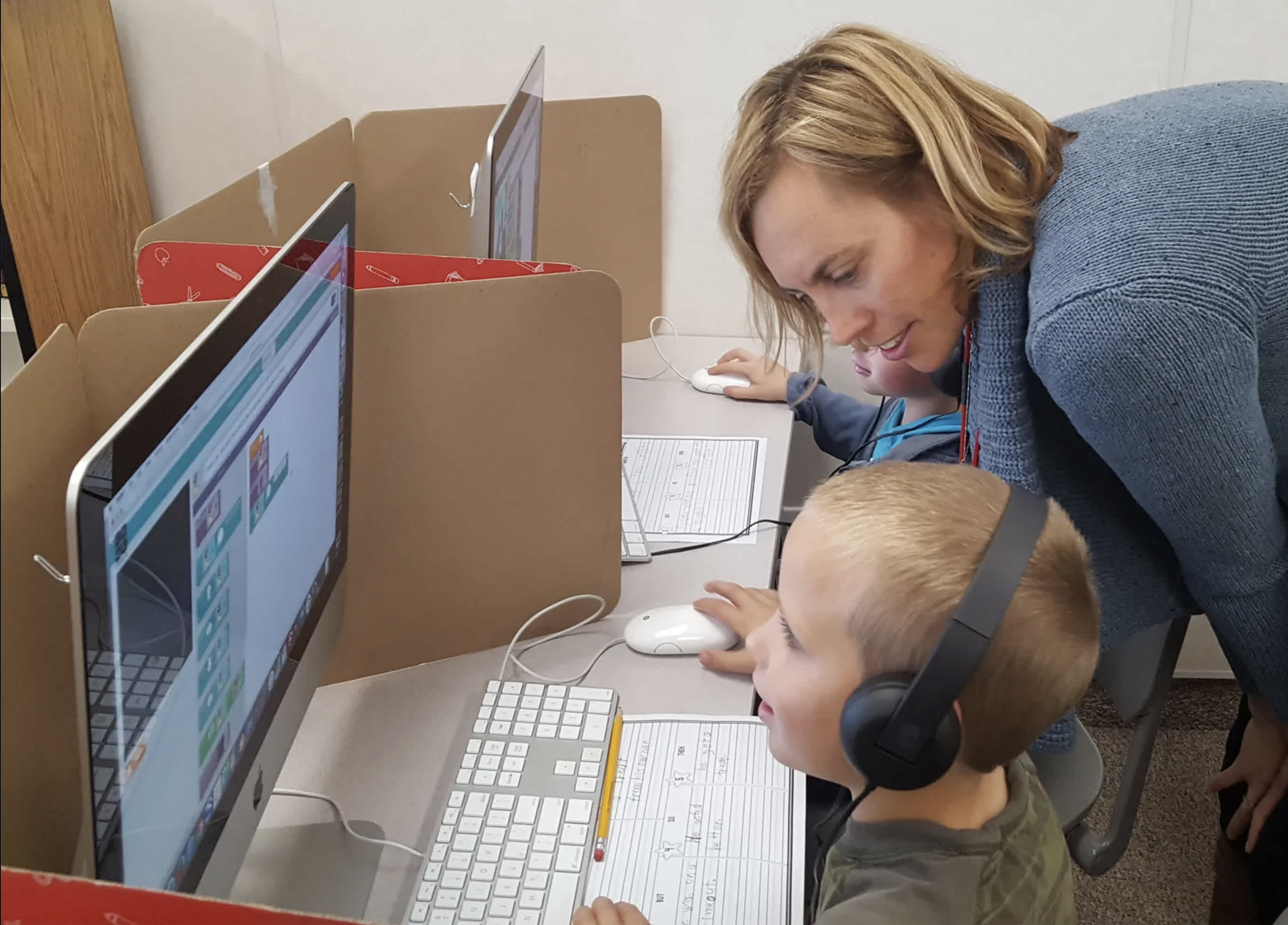
Resources for Grades K-2
Our K-2 lesson plans include project files, challenges, and walkthroughs that demonstrate how parents and novice CS educators can guide young children through a project using step-by-step recommendations for how to create a project in the free ScratchJr application. Each project introduces a variety of coding concepts and practices while focusing on the creation of interesting and entertaining projects.

Resources for Grades 3+
Our lesson plans for grades 3+ also include a variety of project files, challenges, and walkthroughs that guide parents and novice CS educators through a step-by-step process for creating projects in the free, web-based platform known as Scratch. If you’re looking for self-paced resources that teach kids how to code, our “Coder Resources” button under each project is a proven process with hundreds of video and visual guides that explain how to create interesting projects in Scratch. We strongly encourage parents and educators to use the “Coder Resources” for any of our free projects to help kids learn how to code for free. In addition, the “Coder Resources” are currently being used in all grades 3-12, so they are appropriate for both novice and intermediate coders in elementary, middle, and high school.
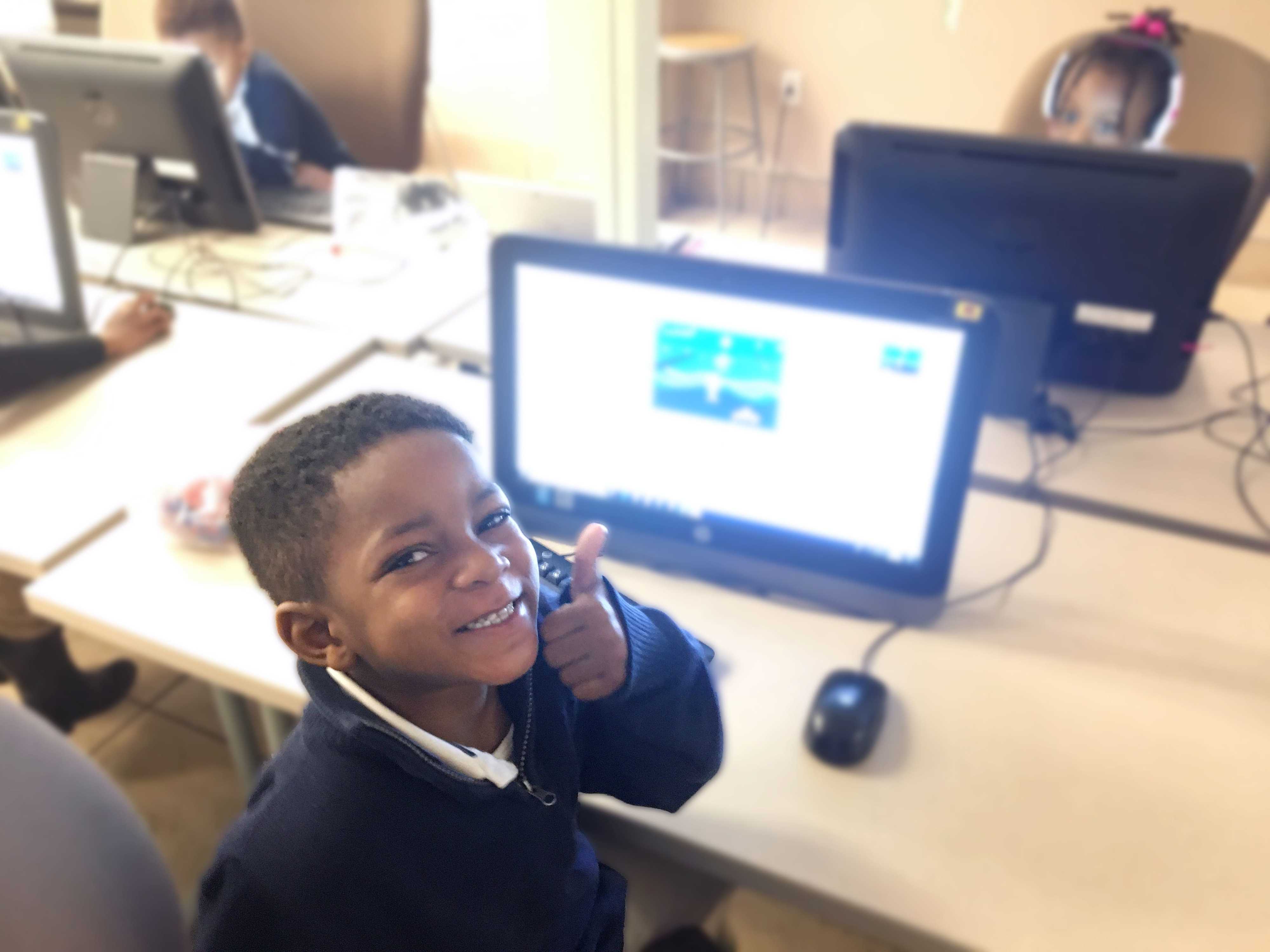
Teaching Scratch Remotely
With many schools across the country teaching remotely, there is a need for free resources that enable kids to learn how to use Scratch through self-paced, interest-driven projects.

Family Code Night
Scratch and ScratchJr Family Code Night script kits for your in-person or virtual event.
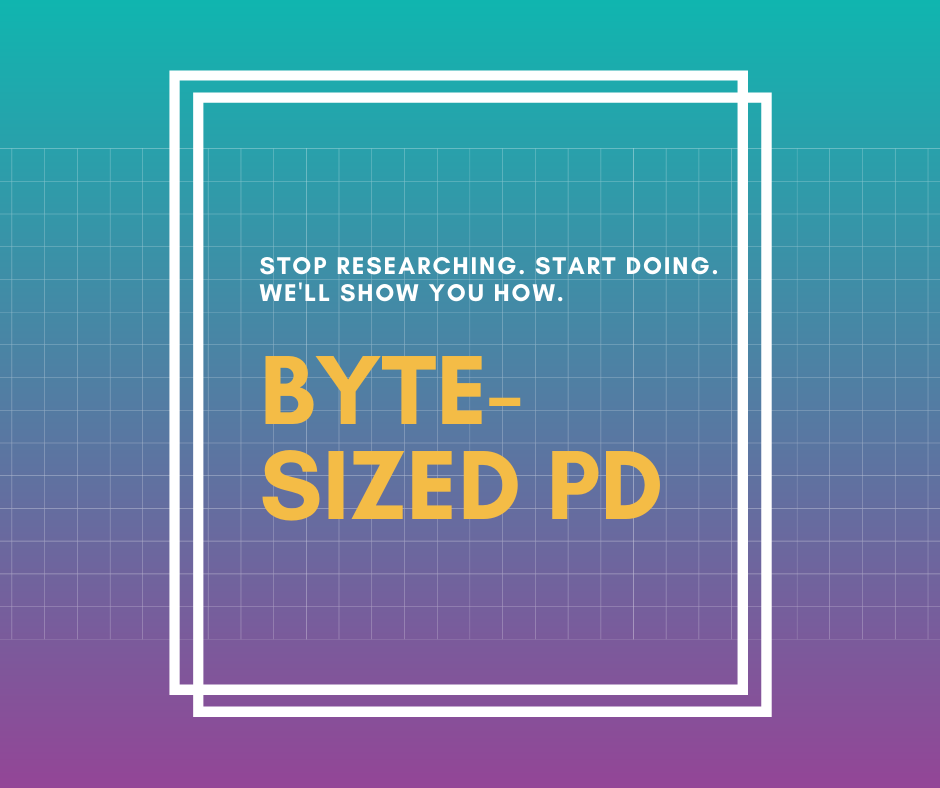
Byte-Sized PD
We know that teachers are scrambling to support their students by developing online curricula. Furthermore, we know that you are getting inundated with an overwhelming amount of resources from supportive organizations wanting to help during this unprecedented time.
At BootUp we want to ease some of the resulting stress by hosting a Byte-Sized PD demonstrating HOW to get started with coding online. We feel that research is more effective in conjunction with action and doing. This is to teach how to DO. After the session, teachers will know exactly how to implement coding with their students with little extra prep.
Stay tuned for upcoming dates.
April 9, 2020
McKay and Brenda walk you through a model professional development session as participants engage with an interactive lesson, and more.
Presentation: bit.ly/bootupbytesize
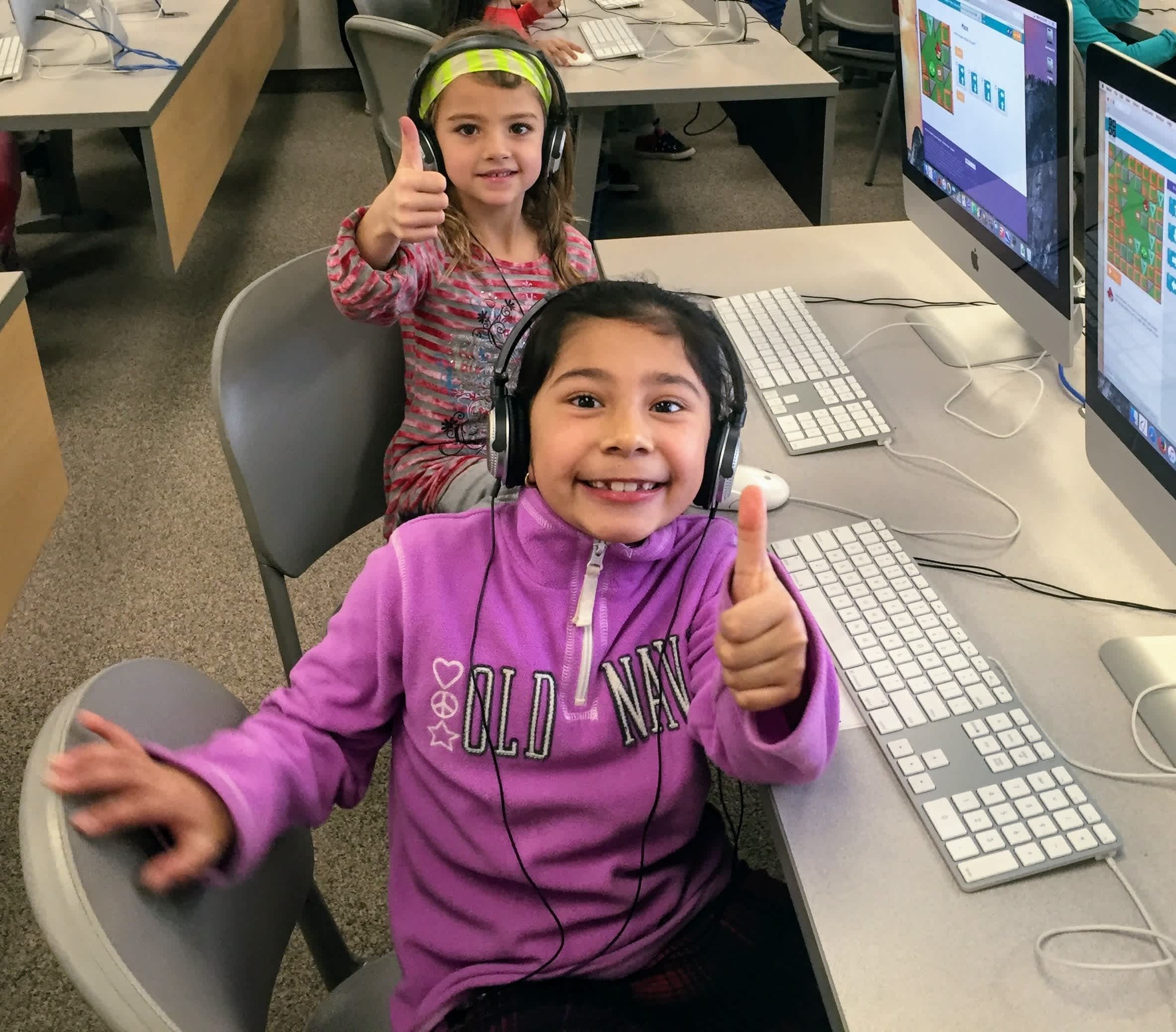
Amazon Future Engineer + BootUp Computer Science Sponsorship
We’re diligently working with Amazon Future Engineer to continue our efforts to bring computer science to 1,000 elementary schools to support teachers through ongoing professional development and onsite coaching. Our model of sustainable computer science is effective in large and small districts across the country, helping teachers achieve confidence and self-efficacy in their computer science instruction. So, speak with your school districts to help us empower the next generation of leaders. If you’re not ready to apply, feel free to check out the Amazon Future Engineer + BootUp resources page to start your own district computer science initiative today!
Other Remote CS Resources
We know that making the transition online can be difficult, especially if it’s your first time. Here is a list of even more resources to prepare you and your students for at-home learning.
- Amazon Future Engineer — offering free computer science opportunities for any student or teacher.
- Code.org — launching a CS webcast, Code Break, to teach students CS online, even those with no computers! Also, their Hour of Code program includes one-hour tutorials designed for all ages.
- CSTA — they have compiled and extensive resource list for transitioning to online teaching for district, teachers, parents, and students.
- CS Unplugged — a collection of free teaching material that teaches Computer Science through engaging games and puzzles that use cards, string, crayons and lots of running around.
- CSforALL — member directory for all computer science K-12 education in the US.
Free Video Conferencing Tools
- Zoom — has lifted the 40-minute meeting limit on its free basic accounts. It’s a cloud platform for video and audio conferencing, collaboration, chat and webinars. Allows break out sessions for groups or one-on-one meetings.
- Hangouts Meet - video calls integrated with other Google’s G-Suite tools. Use this tool for individual conversations, team meetings, and more. Up to 25 participants.
- Teams — chat, meet, call and collaboration features integrated with Microsoft Office software.
- Skype — video and audio calls with talk, chat and collaboration features. Works well with small teams of up to 10 people
Trouble with Internet Access?
The internet has become instrumental when it comes to remote learning. Here’s a list of utility, phone, and internet providers giving consumers free or low-cost internet access, including Comcast and AT&T. (USA Today)
No internet? No problem. This FREE and downloadable zip file has all the Scratch blocks that are easy to manipulate without being online. There are over 60 blocks which will download straight to your computer!
CS Unplugged has a library of printables that give your students plenty to play with while learning how to code.
Scratch lets you download and create projects offline that can be used in conjunction with our lesson plans. You can download this on your PC, Mac, Chrome OS, and Android tablets.
As we continue to monitor the developing situation, we will keep our districts, partners, and parents informed of any new resources as they become available to make this transition one less thing you have to worry about.
If you’d like to share any project your student creates at home, make sure to tag #BootUpPD on Twitter or Facebook!
