Welcome to Scratch Family Code Night
1. Getting Started With Scratch
Click on the following image and follow the steps in the “Getting Started” tutorial.

2. Explore More Tutorials
After you complete Getting Started, try some other Tutorials.

3. Project Walkthroughs
Beginner Projects
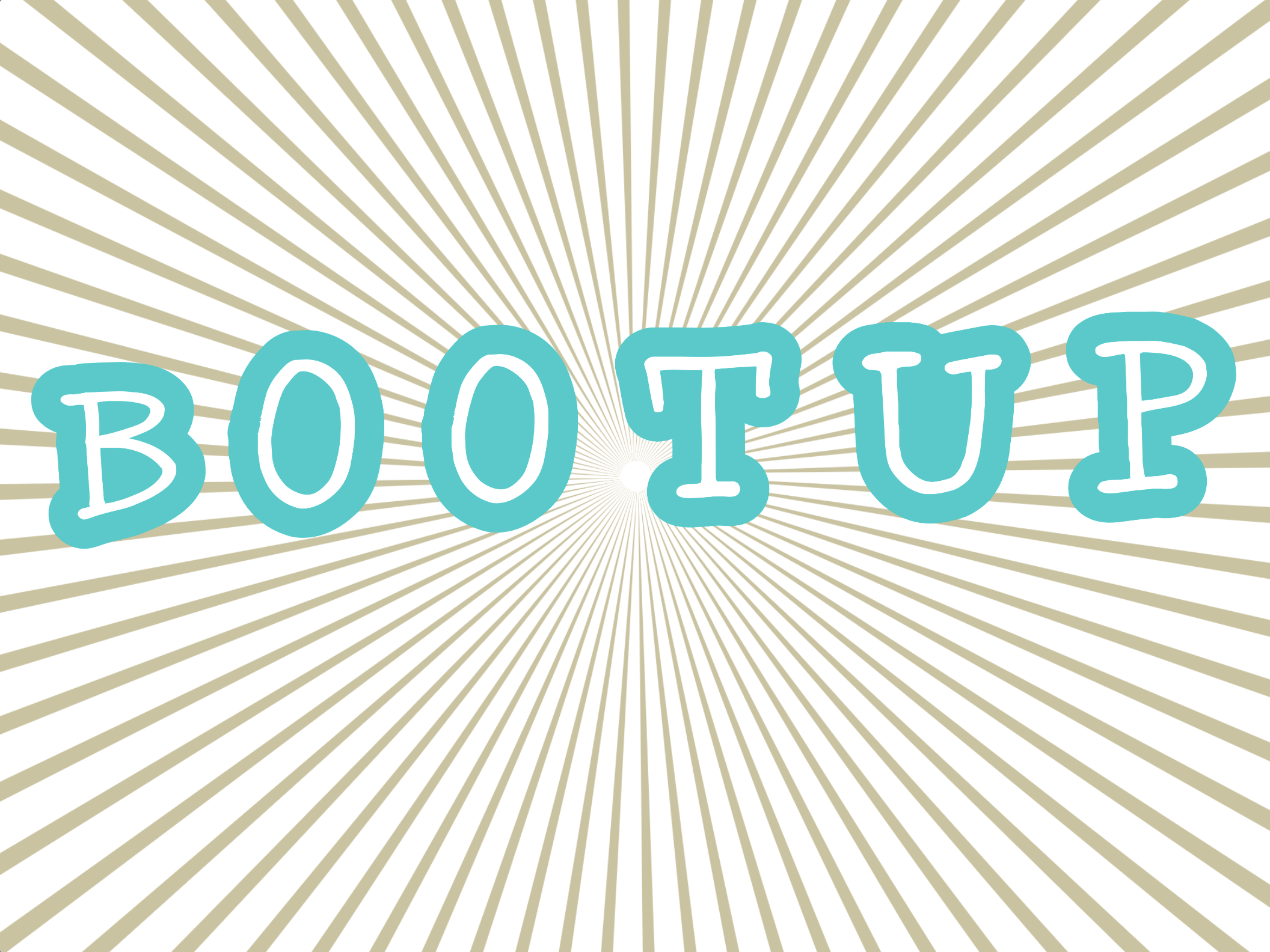
Animate Your Name
In this introductory project, coders create their name using letter sprites and use code to animate each letter when clicked. The purpose of this project is to introduce coders to creating simple algorithms in Scratch.

Jump Scare Slideshow
Coders learn how to create a jump scare slideshow as a fun prank. The purpose of this project is to introduce using control blocks to cycle through backdrops and eventually create a jump scare.
Intermediate Projects
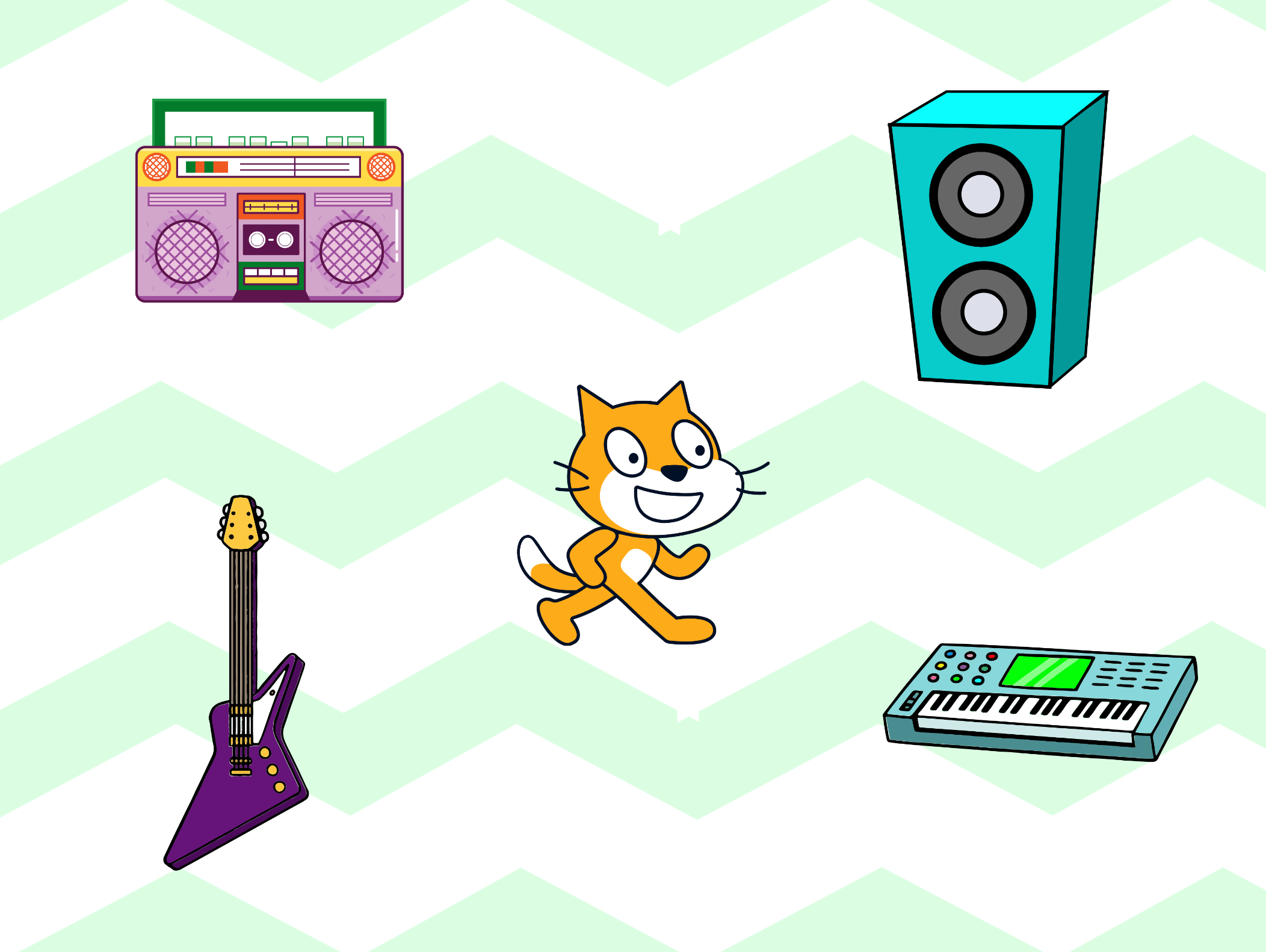
Beatbox Machine
Coders create a project that allows them to make music with their faces when certain keys on a keyboard are pressed. The purpose of this project is to introduce triggering algorithms with specific keyboard events.
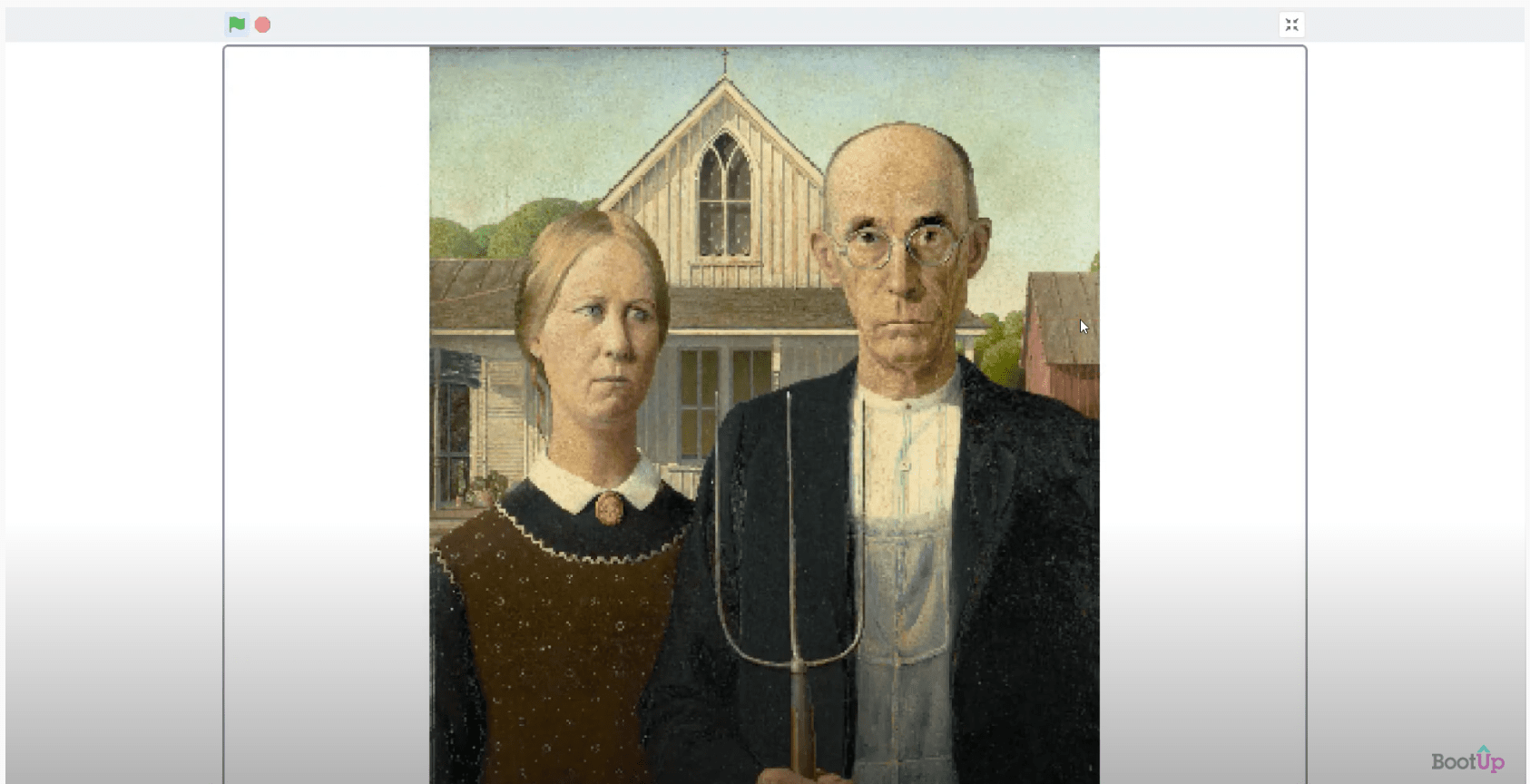
No Touching!
Coders create an interactive painting that respond when different parts are clicked. The purpose of this project is to introduce duplicating and editing a sprite, as well as applying previously used blocks in a new context.
Advanced Projects

Street Art
Coders create a spray paint simulator that allows users to create their own artwork. The purpose of this project is to introduce the stamp block and reinforce previous understandings.

Sprite Catcher
Coders combine their understandings from previous projects to create a sprite catcher game. The purpose of this project is to reinforce understandings of modularity in a new context.
Open a project that looks fun, then click the “Remix” button to make your own copy that you can customize.



